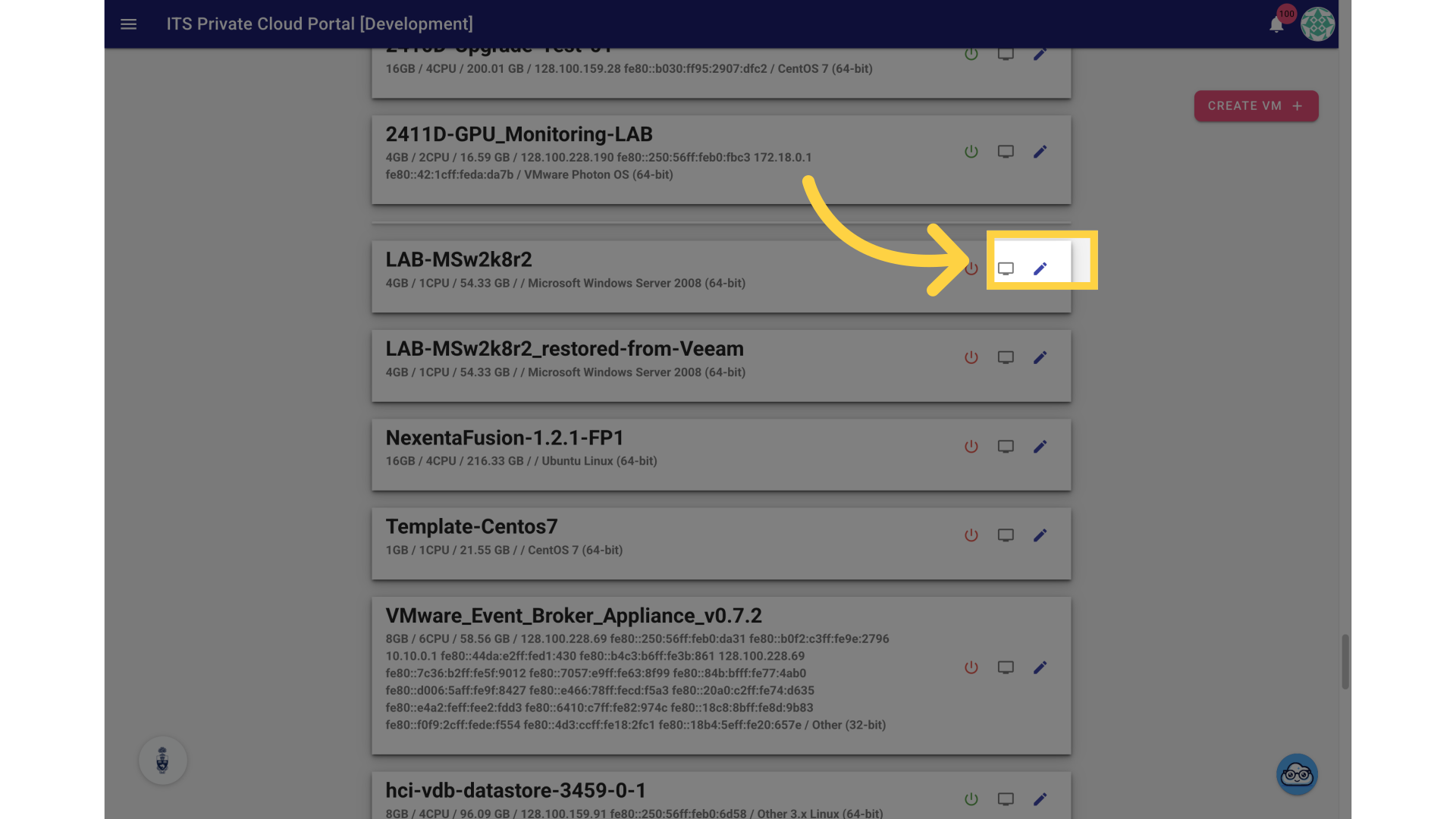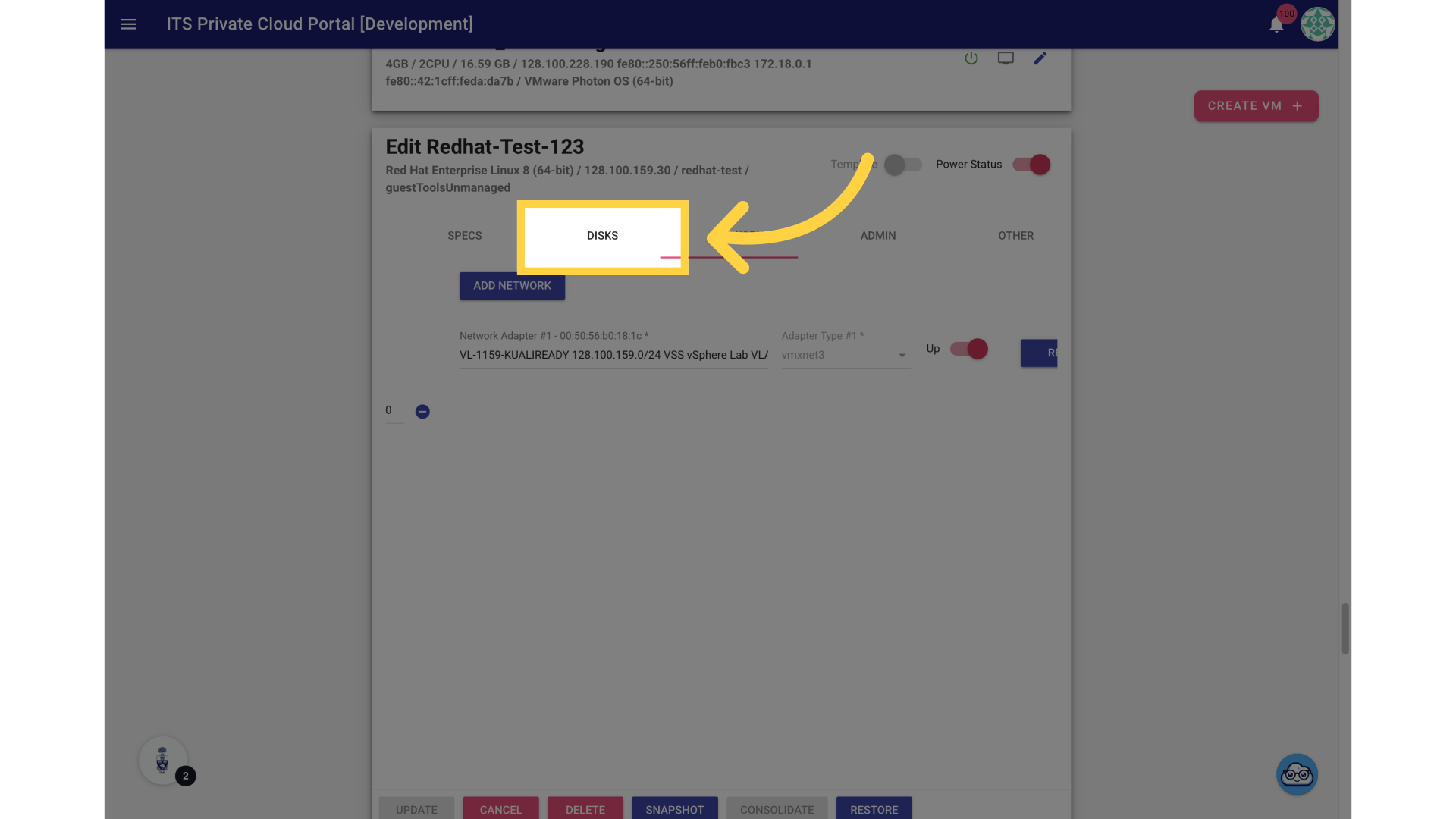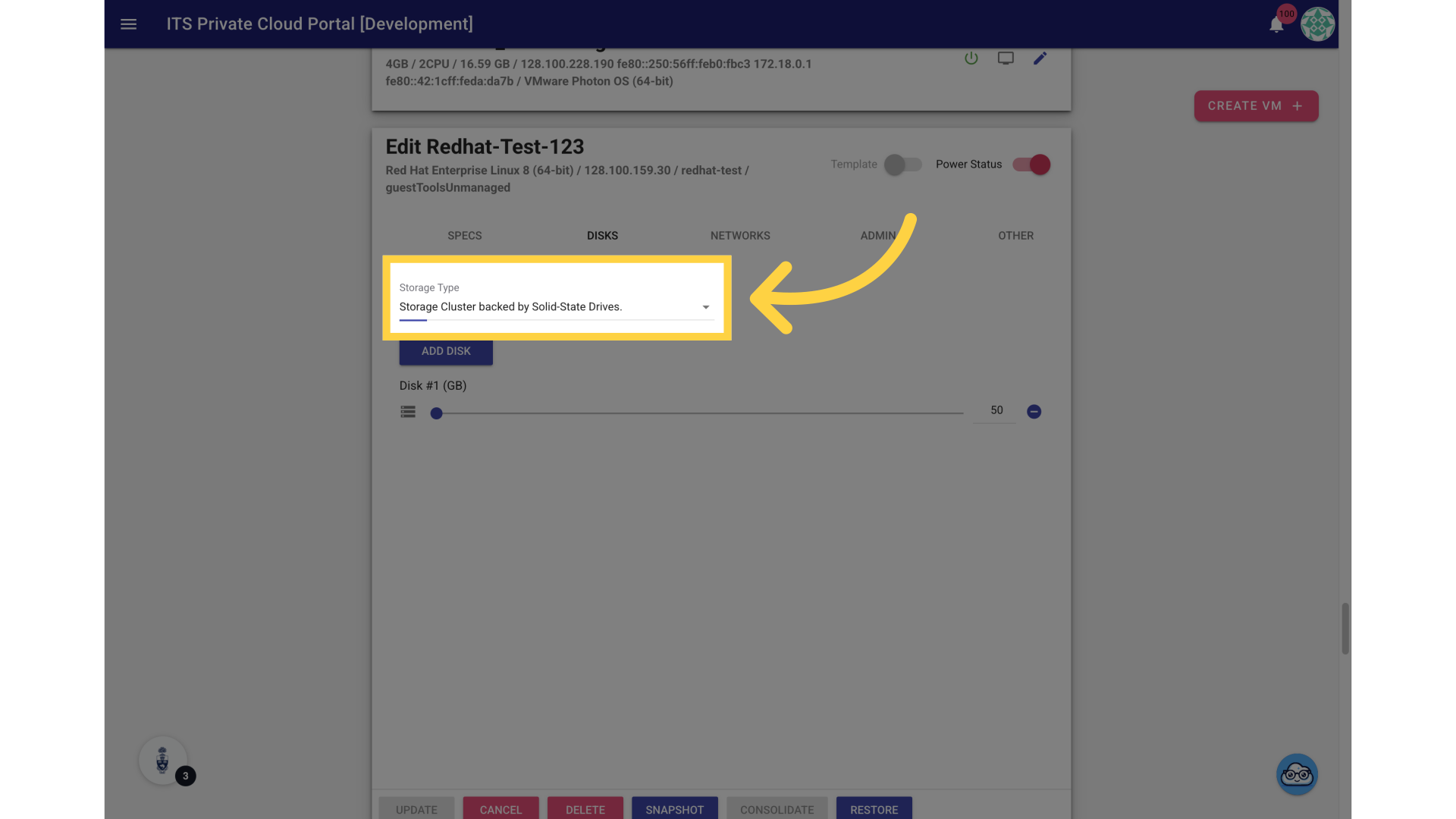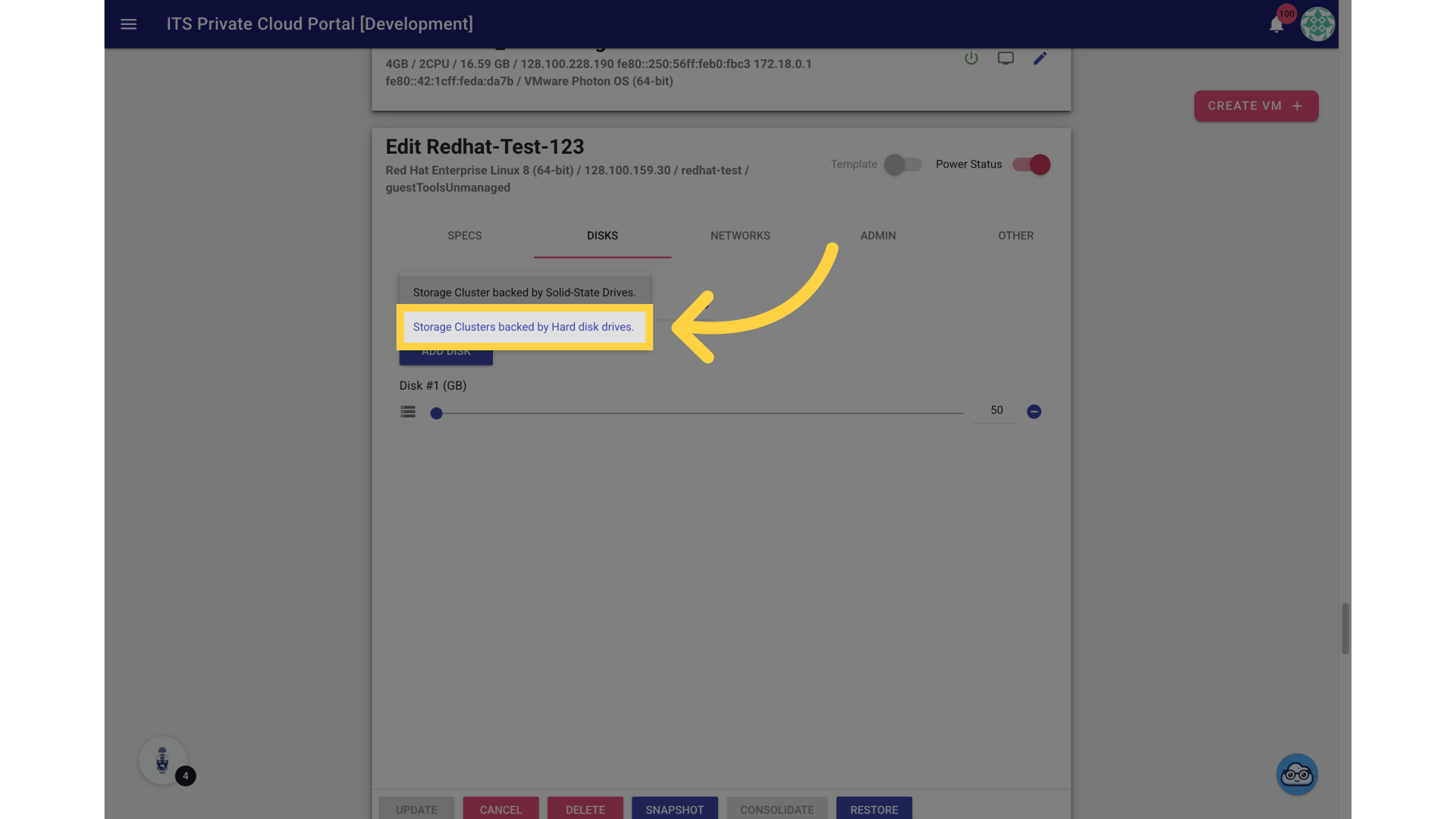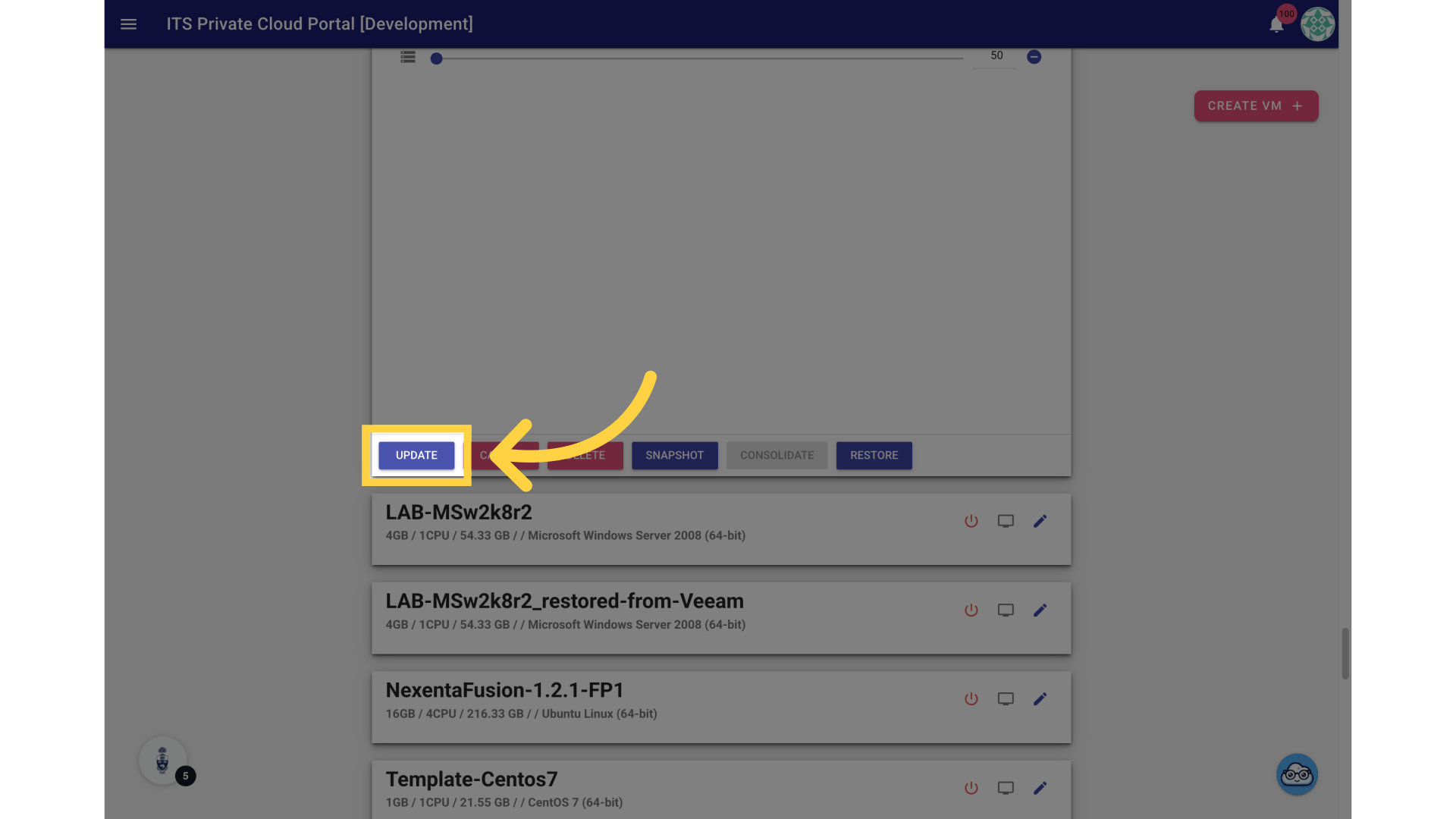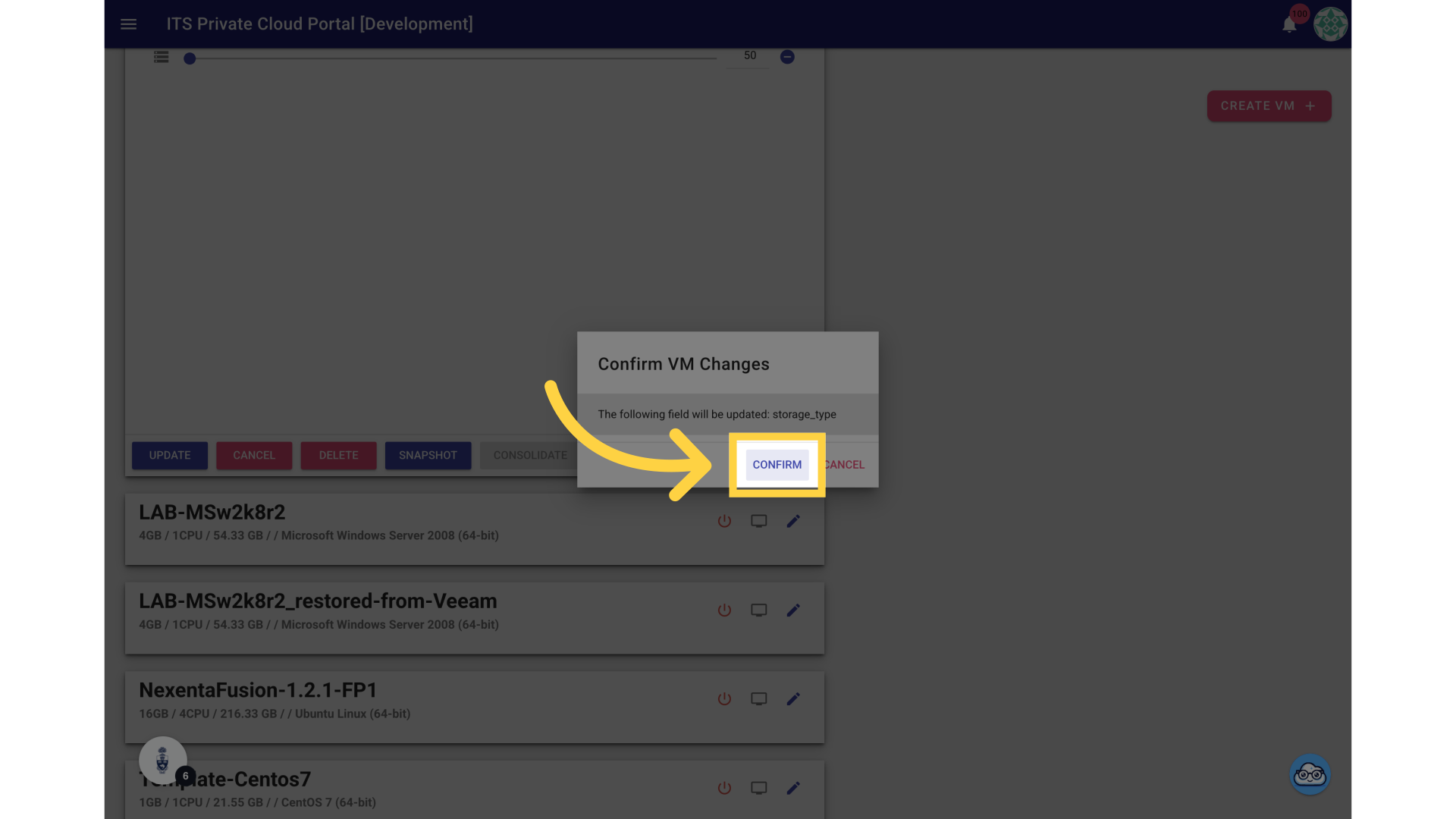You can only have one type of Virtual disks per Virtual Machine, either ssd, hdd or iscsi. This is based on VMware’s Best Practices.
Objective
Learn how to switch drives to Solid State Drives (SSD) or Hard Disk Drives (HDD) with this guide. Follow the engaging instructions to navigate, select the preferred drive type, and confirm your choice effortlessly in ITS Private Cloud Portal
What to Expect
When a VM is moved from one storage tier to another (for example, HDD → SSD), vSphere performs a full block-level copy of the entire virtual disk, including empty blocks. On an average storage system, this can move around 200–300 MB/s, so larger VMs may take a couple of hours. Progress may not appear linear, and this is normal. While the migration is running, the VM remains available unless otherwise noted, and no action is required from you.
Steps
Select the desired virtual machine and click on Edit icon.
Click on Disks tab
In Storage Type section, click in the drop-down menu to see options
Select Hard Disk Drives (HDD) or Solid State Drives (SSD) option
Click UPDATE button
Click CONFIRM button